|
|
|
#1 |
|
TBB Stammgast
Registriert seit: Nov 2002
Beiträge: 51
|
 Nützliche Audio Tools/Programme
Nützliche Audio Tools/Programme
Vorschlag 1:
http://sellnumbers.com/mfnc/ Media FileName Convertor This program was designed to rename mp3 files based on their original filename. Trough development, support was added for other file types, making it the perfect tool for renaming & managing your media files. So, what makes MFNC so different from other file renamers? In stead of working with the existing filename, MFNC extracts the right information for it and let's you build a new one with that information! No need to set patterns or tons of options, as with many other programs. MFNC was tuned to the mp3 scene, and over the last 2 years I have used it to successfully rename over 7000 mp3's. It supports the many formats found in the scene, and knows how to handle them. MFNC will remove underscores & numbers, put brackets in the right place even when they weren't available and even handles files with no spaces in it. Just give it a try, and be amazed with what MFNC can do for you! Some other features include: - Smart detection to extract the right info - Quickly use ID3 Data instead of filename - Write, update and remove ID3v1 & ID3v2 tags - Force, replace and remove Words - File-type auto-detection for non ".mp3" files - Create a playlist or update existing playlists with the new filename - Option to sort files in folders - Removes numbers & move vinyl tags - Much more... Vorschlag 2: http://www.rz.uni-frankfurt.de/~pesch/ mp3DirectCut mp3DirectCut is a small tool for editing MPEG audio directly. You can remove parts, change the volume, split files or copy regions to new files. All without the need to decompress your MP3 into PCM/WAV. This saves work, encoding time and disk space. And there is no quality loss through any re-compressions. Trim your CD grabbings or directly to MP3 recorded vinyls or tapes. Cut favorite songs from long MP3 radio or live recordings. Make multiple cuts and fades. mp3DirectCut is very fast and gives you extensive control over your MP3s. Several prelisten functions MP3 visualisation and VU meter Easy navigation Fading, volume setting, normalizing Direct recording of MP3 (ACM and Lame encoder supported) Layer 2 support ID3v1.1 support Supports Cue Sheets (as used by EAC or Feurio!) Vorschlag 3: http://www.geocities.com/mp3gain/ MP3Gain does not just do peak normalization, as many normalizers do. Instead, it does some statistical analysis to determine how loud the file actually sounds to the human ear. Also, the changes MP3Gain makes are completely lossless. There is no quality lost in the change because the program adjusts the mp3 file directly, without decoding and re-encoding. From the author: Now before you all go download-crazy, let me point out that there is NO real difference in the GUI. Basically, I just changed the number from 0.9.9 and re-compiled. I suppose I really should have labeled 0.9.9 a "Release Candidate" instead of "Beta"... but that's beside the point. FYI, the long-awaited "auto-undo" feature is the next thing on my "To Do" list now that 1.0 is out. Vorschlag 4: http://www.bonkenc.org/index.html BonkEnc is an audio CD ripper and an encoder for various audio formats. It can produce Ogg Vorbis, MP3 and BONK files. More formats are available through plug-ins. BonkEnc makes it easy to convert your CDs to MP3 or Ogg Vorbis files. The program supports CDDB/freedb queries and CDText and automatically writes the track information to ID3V2 or Vorbis comment tags. New features include: full CDDB/freedb support drag and drop support translations in Hungarian, French, Russian, Serbian and Finnish language support for LAME presets full ID3V2 tag support greatly improved joblist and many other improvements Vorschlag 5: http://www.worldusa.com/mp3/mp3studio.shtml This is not just another MP3 Player, but a complete studio that allows you to Play MP3, Create MP3 CDs, Decode, Studio Mix with 24 Band Equalizer, Playlist Creator, ID3 Tag Editor, Skin Support and much more. The best part is it's totally FREE. Vorschlag 6. http://www.ucsoft.de/mp3ape.html Do you burn MP3 files on CD-ROM? Well, here's something for you: This little tool starts the default MP3 player and plays songs from a playlist called "playlist.m3u", which must be played in the same directory, automatically. All you have to do is to create a playlist file, copy it together with the included "autorun.inf" file and the MP3 auto player to the root directory of your CD. Your songs burned to the CD will now be played automatically if the CD is inserted. Vorschlag 7: http://www.freeaudio.net/ FAN Player 1.8.1 for Windows 95/98/2000/NT Player supplied with various simple and extraordinary interfaces. With multilevel play-list explorer you can easily organize and manage your music database. You can share some parts of your music (with password) to give access to other people. You can have links to shared music of other people also. Build in sound effects (SFX) will enhance your music (even CD Audio) with 3D Surround, Echo, Dynamic Boost, Hi-Fi, and Equalizer You can control player with keyboard even without making it active. With build-in simple internet browser you can explore music files located on HTTP and FTP servers like using standard file open dialog. Supports all types of Winamp plug-ins and skins. Advanced music search, internet radio and music talk coming in next version soon! License information: Name: TEAM STREAM s/n: 31175495 or Name: N0-Body [dF] s/n: 7ae6fce5 Vorschlag 8: http://hits-music-station.listen.to/ MP3 Hits Music Station Radio Player for Windows 95/98/NT/2000/ME Listen to / Download tons of Music from a playlist of thousand's of MP3's in Ten categories (Classical, Comedy, Dance, Golden Oldies, Hip Hop, Jazz, Pop, Reggae, Rock & Slow Jams) new every week. Vorschlag 9: http://www.otsdj.com OtsDJ 1.00.170 for Windows 95/98/2000/ME/XP Experience the amazing new "SOUND" in audio software! Powerful automated mixing coupled with smooth dynamics processing. DJs will love the automated mixing, volume management, manual override, and cueing. Radio stations will appreciate the auto mix-point detection, integrated dynamics processor, and hourly clock scheduling. Music lovers will enjoy the smooth sound, music organization, and intelligent music selection. Technologies include powerful media library system, intelligent playlist generation, instant response controls, output to WAV and SHOUTcast, visualization integration, live input, separate cueing channel, remote access control server, tempo/pitch/direction deck controls, realistic virtual scratching, optional add-on to schedule hourly "to the second" clocks. Download Vorschlag 10: http://www.thies-marketing.de/show.asp?4 Vergleicht Ihre Mp3`s miteinander um Dublikate zu vermeiden. Vorschlag 11: http://www.svenbader.de/anwendungen/mp3.htm mp3 RightName 1.1 Dieses Programm kann MP3 Dateien nach seinen ID3-Tags umbenennen. Es werden sowohl ID3v1 als auch ID3v2 Tags unterstützt. Mögliche Elemente des Dateinamens sind: Interpret, Album, Titelnummer und Titel. MP3s ohne Tag oder ohne Songtitel werden ganz einfach ignoriert. Vorschlag 12: http://www.renatager.de/ Mp3-Renatager ist ein Tool mit vielen Funktionen um Mp3 Dateien umzubenennen und deren Id3 Tag zu ändern. So kann man über cddb ohne cd direkt ein mp3 Album benennen, oder können zum Beispiel automatisch Unterstriche aus dem Namen entfernt werden und aus dem Namen und evtl. dem verzeichnis das Tag erstellt werden. Vorschlag 13: http://www.duerkop-sd.de/jukebox/allgemein.html DSD Jukebox (Party-Player) Die Jukebox ist ein Programm, welches einen "normalen" Windows 95/98/ME Rechner zu einer vollwertigen Jukebox wandelt, die selbständig oder interaktiv auf einer Party für Musik sorgt. Hierbei werden diverse Musikdateien (MP3,OGG-Vorbis,WMA) verwendet, die der Administrator beim Start (oder auch automatisiert) dem Jukebox-Archiv hinzufügen kann. Diese Dateien werden dann in einer Liste angezeigt, aus welcher dann wärend des eigentlichen Betriebs die Teilnehmer der Party sich ihre Lieblingsstücke auswählen können. Diese Titel werden dann in einer "Playlist" vorgehalten und nacheinander gespielt. Hierbei wird der WinAMP als eigentlicher Player verwendet. Die Jukebox ist so konzipiert, dass sie auch alleine Titel nach dem Zufallsprinzip aus der Liste auswählt, und somit einen kontinuierlichen Musikfluss gewährleistet. Live-Demo gefällig? dann schaut mal bei www.loadzone.de vorbei und öffnet einfach das Wunschfenster der Jukebox. Hoffe da ist was dabei.
__________________
<font color=#C76800>M</font><font color=#BD6217>a</font><font color=#B35D2E>l</font><font color=#AA5845> </font><font color=#A0535C>w</font><font color=#974E73>i</font><font color=#8D488B>e</font><font color=#8443A2>d</font><font color=#7A3EB9>e</font><font color=#7139D0>r</font><font color=#6734E7> </font><font color=#5E2FFF>w</font><font color=#6633E9>a</font><font color=#6F38D4>s</font><font color=#783DBF> </font><font color=#8142AA>v</font><font color=#894694>o</font><font color=#924B7F>n</font><font color=#9B506A> </font><font color=#A45555>F</font><font color=#AC593F>o</font><font color=#B55E2A>x</font><font color=#BE6315>y</font> |
|
|

|
|
|
#2 |
|
Chartspezi & Moderator
Registriert seit: Nov 2000
Beiträge: 24.111
|
wann soll man denn die alle testen ???
   
__________________
gruß Nok  |
|
|

|
|
|
#3 |
|
TBB Family
Registriert seit: Sep 2000
Beiträge: 18.040
|
Danke für deine Mühe Foxi
  
__________________
Es grüßt euch Udo  Sei immer ehrlich zu deinem Nächsten, auch wenn er es nicht gerne hört |
|
|

|
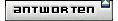 |
| Lesezeichen |
|
|
Es ist jetzt 19:15 Uhr.










